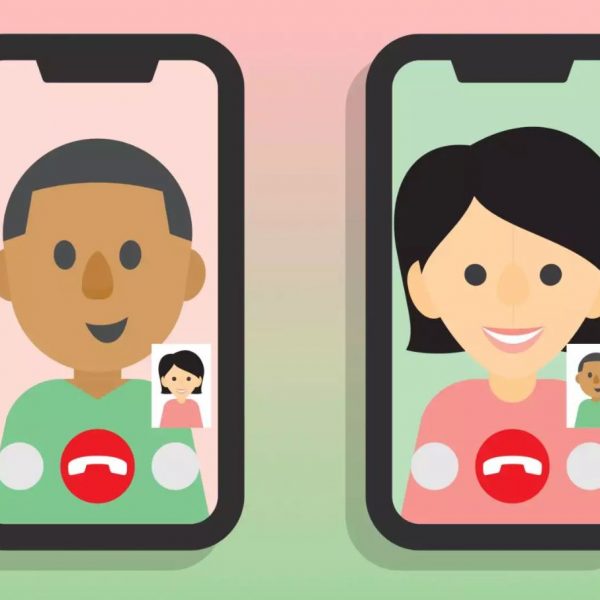
By Nicholas Hessing
We all have some experience with video chat. Whether over Skype or Facetime, video chatting allows us to interact more deeply than a simple voice call. It connects us to our families (and more importantly pets) while away at college and enables us to visually communicate; I can’t tell you how often Facetime made it easier to show my parents how to set up Netflix on their smart TV.
Unfortunately, Covid- 19 has forced us out of the classroom and into our homes, making us rely on video chat, particularly Zoom, now more than ever. We have had a few weeks to adjust to Zoom as our new teaching platform and we have made progress, but it is time to perfect our strategies and develop our virtual skills so that we can provide our student athletes with the most professional, effective and targeted instruction possible.
Prior to our tutoring session, remember the basics of netiquette: location and appearance. Find a quiet, controlled space free of distractions. We don’t want to end up like this guy:
Make sure you are properly groomed and wearing appropriate attire for the workplace. While SAAS shirts are not required, ask yourself, “Would I wear this in a tutoring session?”
Once your student athlete arrives, briefly greet her, ask how she is doing, and ensure that your student is safe and healthy. This information will create a connection with your student and will set the tone for your session.
Once you have checked the weekly schedule it is time to get to work. Online courses tend to be discussion post and power point heavy. Enable screenshare and take turns reading the presentation slides together. Expect your student to take notes on important concepts as you review and frequently ask them questions. Instead of questions which elicit a simple “yes”, “no” response, ask questions like “Can you explain to me the process of photosynthesis?” Through explaining the process students will both solidify concepts and gauge gaps in their understanding. Zoom also has an annotation feature that you can use just like the whiteboards in our tutoring studio. With this tool, tutors can effectively drill practice problems in math courses, annotate research articles, or draw diagrams on the screen. Here is a step- by- step guide to access the Zoom annotation tool: https://support.zoom.us/hc/en-us/articles/115005706806-Using-annotation-tools-on-a-shared-screen-or-whiteboard
A tutor’s role in discussion boards is to elicit thought and guide your students in creating a post. It is not to dictate the post. For example, imagine your student is assigned to write a social analysis on the Greek myth Pandora’s Box. As you brainstorm the post, ask your student thought provoking questions such as “What was the Greek impression of women compared to modern thought?” or “What do you think the contents of the box symbolize in this story?” Let your student take it from there. Through engaging in guided discussion, your students will develop an understanding beyond the surface.
Finally, reassess the syllabus at the end of the session and remind them of any due dates prior to next session.
Teaching through video chat poses a challenge, nevertheless, when armed with the right strategies and the ability to adapt, it is a challenge we will meet together. If you have any questions or feedback comment below!
